Meld Homepage , Electronic PCB PCBA , Software .NET AVR PLM BOM , Network TCP UDP MQTT , Microcontrollers AVR ARM , Powersupplys Switchmode , Nursecall MC5000 CD2000
Date: 2020-03-13
Updated: 2020-03-13
Author: Erik Leth DanielsenData Folder Structure
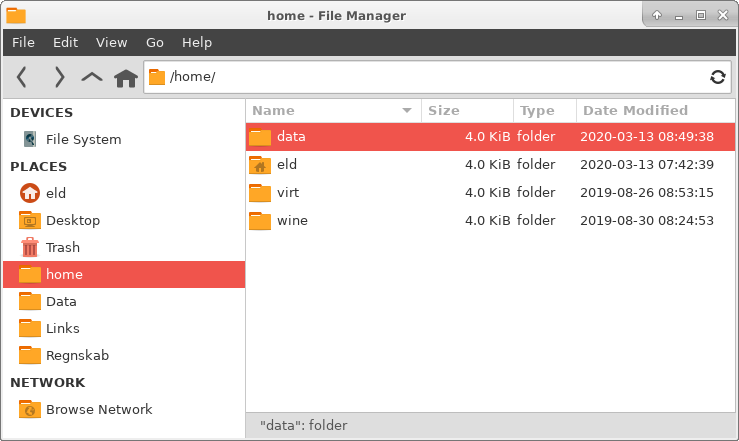
File Manager view on my linux debian server /home folder
Short
Before moving my windows machine over on linux i needed to move all data so the windows image was as small as possible
I shared /home/data with Smb Samba Share so it could be accessed over the network.
Read: Smb Samba File Sharing
In my Windows 7 pc, all data was located in c:\Doc
I just moved \Doc over the network
to the /data folder on my linux server /home/data/Doc
So now if I run my Windows 7 pc
I can access my Doc folder by changing c: to z: z:\Doc
My Structur
All linux mashines have a /home directory where eatch user have a folder (my user "eld")
my idea is to keep all data in this folder so it's easy to backup all the important data
therefore i have added 3 directories to the home folder
/data 'This is used for company data shared by Samba Share so all useres windows linux can access it.
/virt 'The data used in KVM / Virt Manager
/virt/images 'Example "win7.qcow2" complete disk image for my old win7 pc
/virt/isos 'Directory for operating system Example linuxmint.iso
/wine 'The data used for running Windows Programs i winehq combability layer
/wine/notepadpp 'Just an example
Permissions
I set up these Permissions
sudo chmod 777 data -R
sudo chmod 777 virt -R
sudo chmod 777 wine -R
sudo chown eld wine //set user
Back
Sources
Linux File Structure: https://www.youtube.com/watch?v=HbgzrKJvDRw
Updated: 2020-03-13
Author: Erik Leth Danielsen
Data Folder Structure
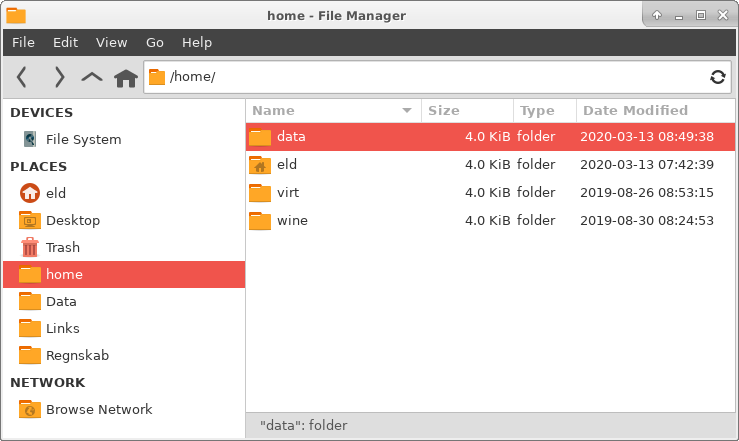
File Manager view on my linux debian server /home folder
Short
Before moving my windows machine over on linux i needed to move all data so the windows image was as small as possible
I shared /home/data with Smb Samba Share so it could be accessed over the network.
Read: Smb Samba File Sharing
In my Windows 7 pc, all data was located in c:\Doc
I just moved \Doc over the network
to the /data folder on my linux server /home/data/Doc
So now if I run my Windows 7 pc
I can access my Doc folder by changing c: to z: z:\Doc
My Structur
All linux mashines have a /home directory where eatch user have a folder (my user "eld")
my idea is to keep all data in this folder so it's easy to backup all the important data
therefore i have added 3 directories to the home folder
/data 'This is used for company data shared by Samba Share so all useres windows linux can access it.
/virt 'The data used in KVM / Virt Manager
/virt/images 'Example "win7.qcow2" complete disk image for my old win7 pc
/virt/isos 'Directory for operating system Example linuxmint.iso
/wine 'The data used for running Windows Programs i winehq combability layer
/wine/notepadpp 'Just an example
Permissions
I set up these Permissions
sudo chmod 777 data -R
sudo chmod 777 virt -R
sudo chmod 777 wine -R
sudo chown eld wine //set user
Back
Sources
Linux File Structure: https://www.youtube.com/watch?v=HbgzrKJvDRw
Privacy Policy
© MELDCO APS | skovsgaardsparken 6 | 8362 hoerning  | E-mail: info@meldco.dk
| VAT ID: 34576149
431652
| E-mail: info@meldco.dk
| VAT ID: 34576149
431652
 | E-mail: info@meldco.dk
| VAT ID: 34576149
431652
| E-mail: info@meldco.dk
| VAT ID: 34576149
431652

