Meld Homepage , Electronic PCB PCBA , Software .NET AVR PLM BOM , Network TCP UDP MQTT , Microcontrollers AVR ARM , Powersupplys Switchmode , Nursecall MC5000 CD2000
Date: 2020-03-13
Updated: 2020-03-15
Author: Erik Leth DanielsenSmb Samba File Sharing
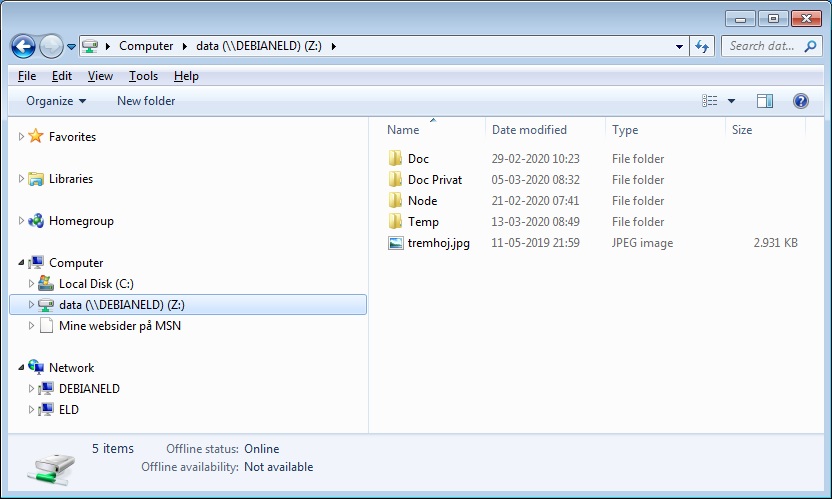
file manager view windows 7 of shared folder from my linux debian server /home/data/
Samba File Sharing
Is a open source version of the SMB protocol windows file and printer sharing.
You can set up permissions to a folder on the linux server so all the machines and virtual machines on the network, windows and linux can access it.
Data Folder Structure
Before setting up Samba Share you need a data structur / folder to share.
Read: My Data Folder Structur
Install SMB Samba Share on Debian Linux
sudo apt install samba
copy smb.conf til /etc/samba
sudo systemctl restart smbd
Windows 7 with user login "eld"
my setup: /etc/samba/smb.conf
[global]
workgroup = WORKGROUP
map to guest = bad user
ntlm auth = yes ;this is important
[data]
comment = public anonymous access
path = /home/data/
browsable =yes
create mask = 755
directory mask = 755
writable = yes
read only = no
valid user = eld
;guest ok = yes ;enable this for no password
Get my smb.conf
I have added a password for security
sudo smbpasswd -a eld 'set password xxxx for user account eld, it must be a user there already exist on your linux system
sudo smbpasswd -e eld 'enable user
Login at windows 7
Find the Linux pc under Network in Windows 7 and Login to it
User: eld 'Info not WORKGROUP\eld or pcname\eld
Password: xxxx
Back
Sources
Samba Share: https://www.youtube.com/watch?v=oRHSrnQueak
Updated: 2020-03-15
Author: Erik Leth Danielsen
Smb Samba File Sharing
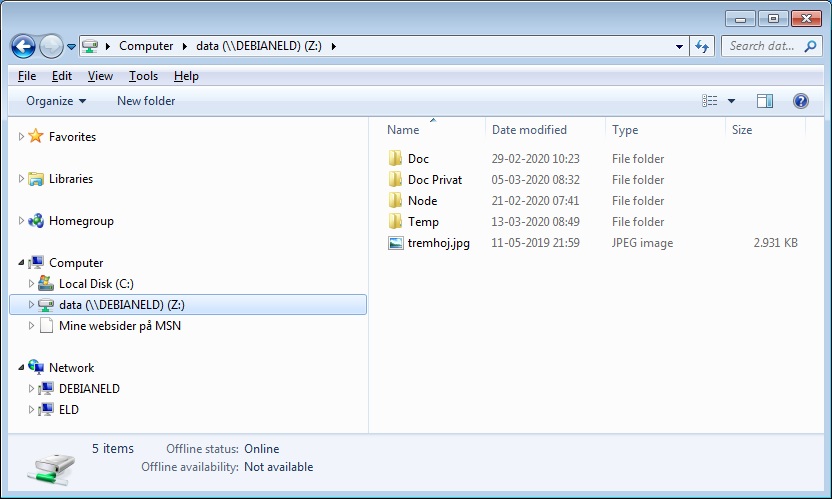
file manager view windows 7 of shared folder from my linux debian server /home/data/
Samba File Sharing
Is a open source version of the SMB protocol windows file and printer sharing.
You can set up permissions to a folder on the linux server so all the machines and virtual machines on the network, windows and linux can access it.
Data Folder Structure
Before setting up Samba Share you need a data structur / folder to share.
Read: My Data Folder Structur
Install SMB Samba Share on Debian Linux
sudo apt install samba
copy smb.conf til /etc/samba
sudo systemctl restart smbd
Windows 7 with user login "eld"
my setup: /etc/samba/smb.conf
[global]
workgroup = WORKGROUP
map to guest = bad user
ntlm auth = yes ;this is important
[data]
comment = public anonymous access
path = /home/data/
browsable =yes
create mask = 755
directory mask = 755
writable = yes
read only = no
valid user = eld
;guest ok = yes ;enable this for no password
Get my smb.conf
I have added a password for security
sudo smbpasswd -a eld 'set password xxxx for user account eld, it must be a user there already exist on your linux system
sudo smbpasswd -e eld 'enable user
Login at windows 7
Find the Linux pc under Network in Windows 7 and Login to it
User: eld 'Info not WORKGROUP\eld or pcname\eld
Password: xxxx
Back
Sources
Samba Share: https://www.youtube.com/watch?v=oRHSrnQueak
Privacy Policy
© MELDCO APS | skovsgaardsparken 6 | 8362 hoerning  | E-mail: info2@meldco.dk
| VAT ID: 34576149
487857
| E-mail: info2@meldco.dk
| VAT ID: 34576149
487857
 | E-mail: info2@meldco.dk
| VAT ID: 34576149
487857
| E-mail: info2@meldco.dk
| VAT ID: 34576149
487857

